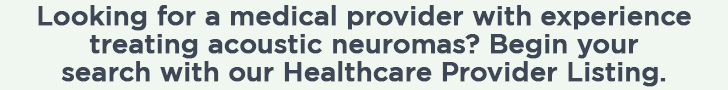These instructions were blatantly stolen from one of Jan's post, so anything that doesn't work blame her.

"Go to
http://photobucket.com and sign up - it's free.
Once you move your photos to photobucket, it's easy to copy the image. Look for a series of boxes under each photo that say "email & IM", "direct link", "HTML code" and "IMG code" Position your mouse on IMG code and left click. A yellow box that says "copied" will appear.
Next go to the forum and create a new subject. In the text of the post, just right click with your mouse and chose "paste".
You will see a set of brackets with the letters IMG in them and the address of your photobucket photo inserted between the brackets.
If you have numerous photos to post, just copy and paste each IMG code."
That should upload the photos just fine. Just scan them first, then upload. If I can ever get a copy of my films, I'll post too, but I'm with Steve that a 5+cm one would be a great one to share!

Regards,
Brian